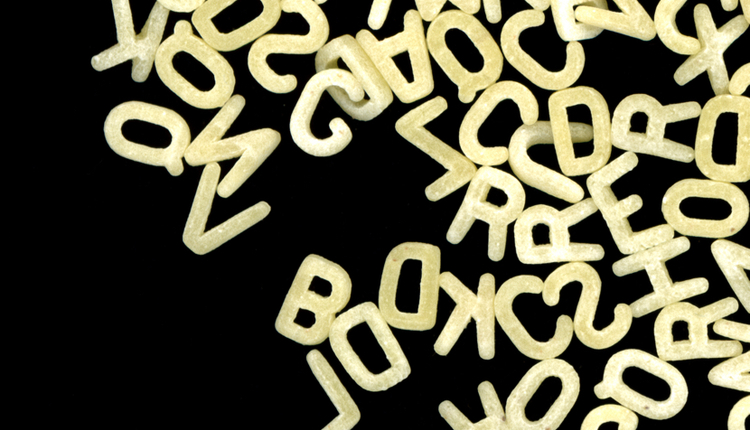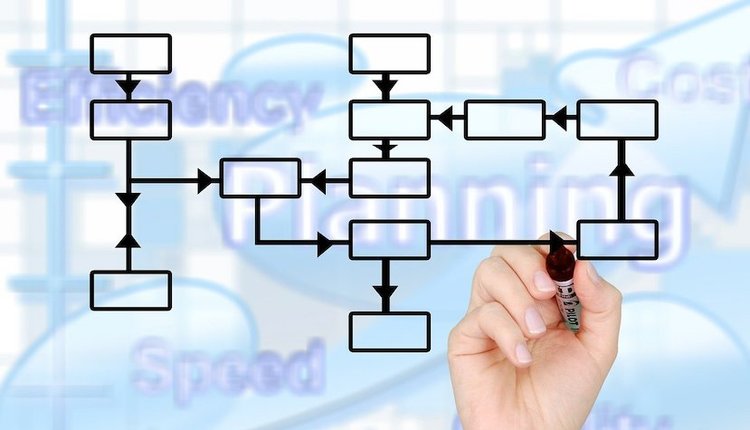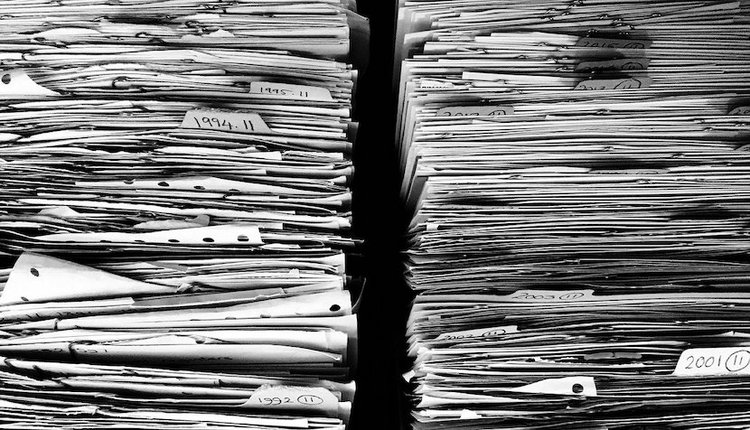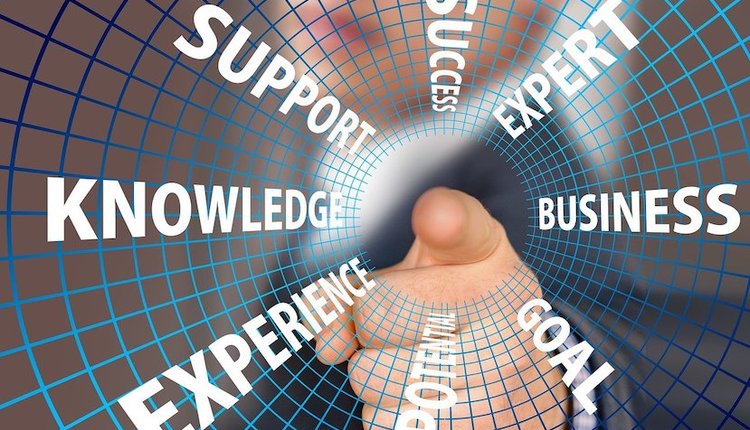Image by: Sensay, ©2016 Getty Images
During a workshop at a large corporation discussing the benefits of electronic document management (EDM), it was interesting to find that there were almost as many concepts of EDM as were people in the room; even a simple shared folder was considered to be an EDM solution. This was a surprise, which delayed the expected course of the meeting, but on the other hand, it allowed us to synchronize our definitions of this concept, and in the end, all the other associated concepts were much better understood.
One of the most surprising concepts we heard was some people thought that after scanning paper into PDF files and pushing those PDFs around with the help of email, we were fully using EDM—since according to the EDM acronym, we would be managing an electronic document. In the workshop, we thought it would be interesting to either look more closely to the “management” bit of EDM or to the fact that digital documents are not only those emerging from a paper scan. This exercise was fascinating because a lot of people dealing with all sorts of digital files did not associate those files to being actual "documents." There is a very strong prejudice in people’s minds that a document must only be something that started out as paper.
So, let’s explore the very basics of EDM. The "E" in EDM stands for electronic, and electronic means digital—something understood by a computer. A scanned piece of paper results in a digital file; a digital file is an electronic document, but so are all the other digital files that don't originate in a scanning process. This is where we get to the “D” of EDM. “D” is for document. A document is, in fact, any kind of computer file; if it is a file, it is a document. It may be anything: an email, a PDF, an Office file, a video, a photo, a CAD file, etc. Even system files, such as .EXE, .DLL, and whatnot, are electronic documents. This simple concept allows for a huge broadening of the operational horizon within a corporation, because if any computer file is a document, it means that any of the computer files may be subject to administrative processing or, should we say, management.
So far, we already cleared up the meaning of “E” and “D” of EDM. So, what about the “M”? I’ll bet that you already guessed management. Absolutely correct, but what do we really mean by management? Here is where people may have different concepts, some more complex than others, but at the end of the day, they may all be literally correct but not correct in terms of what today’s universe of document managers expect from EDM. So, let’s manage documents.
First and foremost, document management implies the ability to store and retrieve from a solution that allows controlled access and access logs. Different digital archives must have their own metadata fields so that the users of those archives feel comfortable, since the chosen metadata fields are nothing else than the fields used for search and retrieval. Yes, metadata fields are chosen according to the search needs. If you need to search by vendor code, then we need for that archive to have a field called “Vendor Code.” If you need to search by vendor code within a certain period, then you also need a “Document Date” field. So, the basics of document management are the need to store, to search according to some classification (archive metadata fields), and having controlled access and registration of who did what and when.
After the basics come the handy functionality: Documents usually have a processing flow, so it is handy that the design of the flow is included in the management bit of EDM. Flows have underlined business rules, which, in turn, state who is to process which task over a document obeying certain criteria. The approval flow of a vendor invoice is, obviously, not the same as an employee requesting a vacation period.
So far, we already cleared up the meaning of “E” and “D” of EDM. So, what about the “M”? I’ll bet that you already guessed management. Absolutely correct, but what do we really mean by management? Here is where people may have different concepts, some more complex than others, but at the end of the day, they may all be literally correct but not correct in terms of what today’s universe of document managers expect from EDM. So, let’s manage documents.
First and foremost, document management implies the ability to store and retrieve from a solution that allows controlled access and access logs. Different digital archives must have their own metadata fields so that the users of those archives feel comfortable, since the chosen metadata fields are nothing else than the fields used for search and retrieval. Yes, metadata fields are chosen according to the search needs. If you need to search by vendor code, then we need for that archive to have a field called “Vendor Code.” If you need to search by vendor code within a certain period, then you also need a “Document Date” field. So, the basics of document management are the need to store, to search according to some classification (archive metadata fields), and having controlled access and registration of who did what and when.
After the basics come the handy functionality: Documents usually have a processing flow, so it is handy that the design of the flow is included in the management bit of EDM. Flows have underlined business rules, which, in turn, state who is to process which task over a document obeying certain criteria. The approval flow of a vendor invoice is, obviously, not the same as an employee requesting a vacation period.
Flows have users to perform their tasks. These users should be notified by email that certain tasks are waiting for them. If those users are on the move, it would be nice to receive those notification emails on their mobile devices and, from there, view the document and take whatever decision the flow is expecting from them. This is still managing documents—the fact that users can process them from anywhere and anytime while not compromising security issues.
If we consider the automatic filling of metadata fields as part of managing documents, then we may include a lot of other functionalities, such as using a metadata field as a match code or filling fields from a source like a database table or even a text file. We may consider the functionality of automatically accessing an email inbox (for instance, where vendors send their invoices as PDFs), automatically archiving it, and triggering a specific flow either through the body of the email, the attachments, or both. We may consider using the Outlook environment as a working base from which we can archive emails, search for documents, or even for pending tasks. Version control is something that today is absolutely imperative.
The management within EDM may be, literally, what we want it to be—from simple but secure solutions to complex ones. The difficult bit is not for the EDM consultant handling the magic wand but for the customer company to decide which wishes concerning EDM they want to be manifested into reality. Even here, there is a lot of people with a lot of experience ready to help.
If we consider the automatic filling of metadata fields as part of managing documents, then we may include a lot of other functionalities, such as using a metadata field as a match code or filling fields from a source like a database table or even a text file. We may consider the functionality of automatically accessing an email inbox (for instance, where vendors send their invoices as PDFs), automatically archiving it, and triggering a specific flow either through the body of the email, the attachments, or both. We may consider using the Outlook environment as a working base from which we can archive emails, search for documents, or even for pending tasks. Version control is something that today is absolutely imperative.
The management within EDM may be, literally, what we want it to be—from simple but secure solutions to complex ones. The difficult bit is not for the EDM consultant handling the magic wand but for the customer company to decide which wishes concerning EDM they want to be manifested into reality. Even here, there is a lot of people with a lot of experience ready to help.
Joao Penha-Lopes specializes in document management since 1998. He holds two postgraduate degrees in document management from the University Lusofona (Lisbon) and a PhD from Universidad de Alcala de Henares (Madrid) in 2013, with a thesis studying the economic benefits of electronic document management (EDM). He is an ARMA collaborator for publications and professionally acts as an advisor on critical information flows mostly for private corporations. Follow him on Twitter @JoaoPL1000.