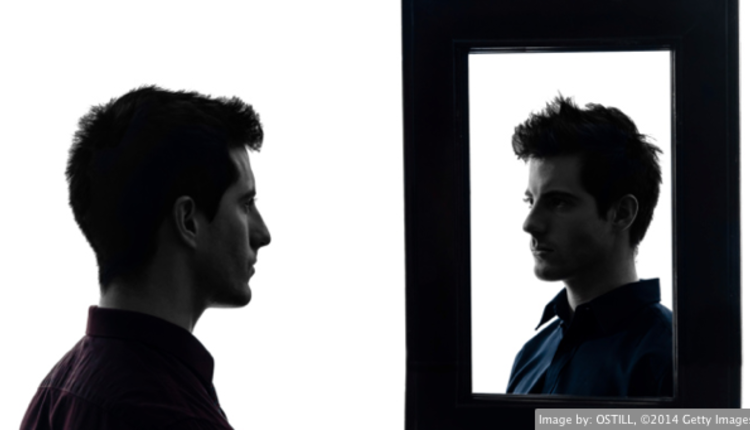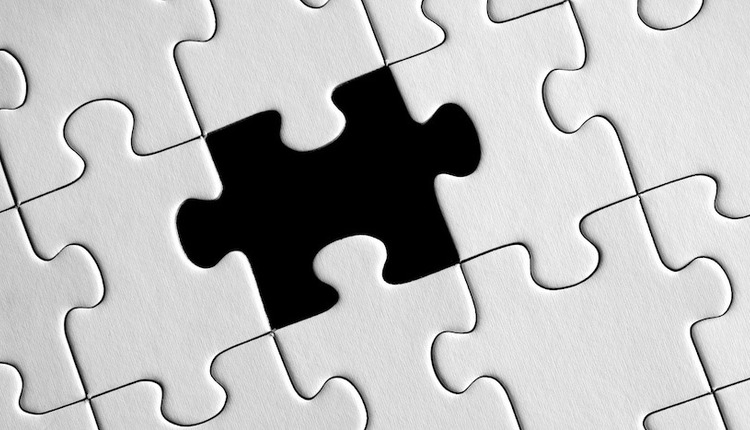
People are often surprised by the number and complexity of forms in their organizations. When they conduct an audit of what needs to be changed to comply with accessibility regulations, they often realize that forms are their primary customer-facing, web-based content.
While not all forms fall under accessibility regulations, many of the customer-facing documents, data gathering tools and approval methods are all covered and must be made compliant.
But while many organizations have made their customer-facing websites accessible, they have completely missed or completely failed on making the customer and user-facing forms accessible to persons with disabilities.
Examples of these failures are many:
• Images of forms as PDF documents are generally unusable with accessibility tools and are a bad experience
• Forcing users to download and physically fill out forms makes it difficult for disabled users and is a generally bad experience for any user
• Fillable PDF forms are good, but many organizations force the user to download the filled version and print the form, then scan it and send it via email. This forces all users, disabled or not, through unwanted steps and results in a much higher rate of errors
• Providing PDF forms that are fillable and submittable online is better, but effective help and field information to guide the user through the form completion process is still required
Often, organizations will take the forms that are covered under the regulations and manually make the required changes. This is a difficult and time-consuming process because the original source of the forms does not support the required functionality or no longer exists.
It is also important that the organization understand the applicable guidelines and how these apply to forms. The primary standards are the Web Content Accessibility Guidelines (WCAG) published by the Web Accessibility Initiative (WAI) of the World Wide Web Consortium (W3C). WCAG defines a series of requirements and success criteria that allow organizations to modify their web content to make it accessible to people with many different disabilities.
WCAG defines four key principles that should be used to plan out the changes required to make your web content accessible:
1. Perceivable: are the contents, labels and fields easy to see and locate?
2. Operable: can the user easily move between fields and select elements such as drop-down lists or check boxes?
3. Understandable: can the user understand what is required of them in each field?
4. Robust: does your accessibility process extend to all future forms?
Making your online forms accessible is good business. It allows your organization to do business with a wider range of customers, and it provides multiple improvements for all users and consumers of your web content. It is an opportunity to improve your user experience, for all users. It will speed up your processes and reduce your operational and maintenance costs. It gives you more flexibility to add new features, such as digital signatures, user personalization and automatic data integrations, which will give all users the experience they want.